Note: Currently available when using the Google Sheets sync integration.
If you wish to temporarily mark some locations as inactive or hidden so they don't appear in the locator, you may do so by setting the location to hidden - currently available on our Google Sheets integration.
In your Google Sheet used to sync locations to Storepoint, add a column titled "hide", if you don't already have one.
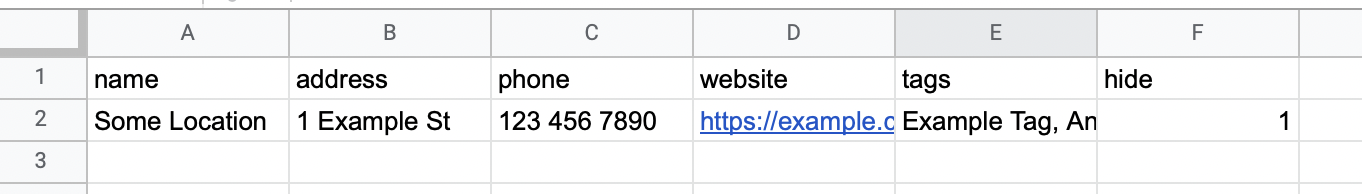
When this "hide" column is set to 1 on any location, that particular location will be hidden and not synced. If you'd like to later set this location to appear, simply remove the 1 value to the make the column blank or set it to 0.

Comments
0 comments
Please sign in to leave a comment.