All account and subscription related settings are available in the Account Settings area in the Storepoint dashboard.
To update your billing information for your Storepoint store locator account such as company name, billing address, payment credit card, receipt emails or tax info such as VAT, select Billing within the Account Settings area of the Storepoint dashboard.
Updating your credit card
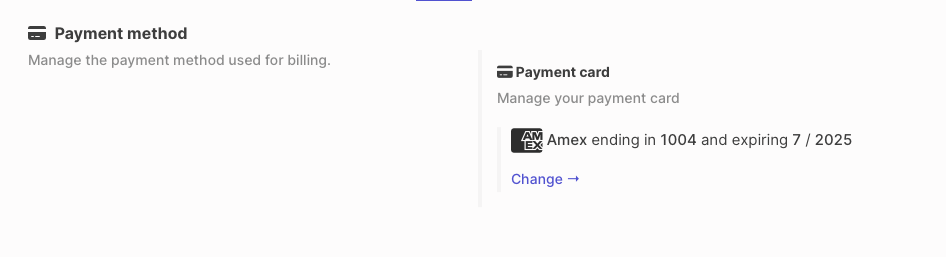
To change your credit card, click "Change" under your existing card. This will bring you to a form where you can add a new card to replace your current card on file. After adding a new card, you'll see the payment card on the Billing page update to reflect the new card.
Having problems adding a new card?
Our payment provider, Stripe, confirms new cards when they are added to your account. Sometimes this may result in the card getting declined or not getting successfully authorized on update. If this occurs, you'll see an error or you may not see the card updated in the account. In this case, you may need to contact your bank to check why the card is getting declined or try a different card.

Comments
0 comments
Article is closed for comments.